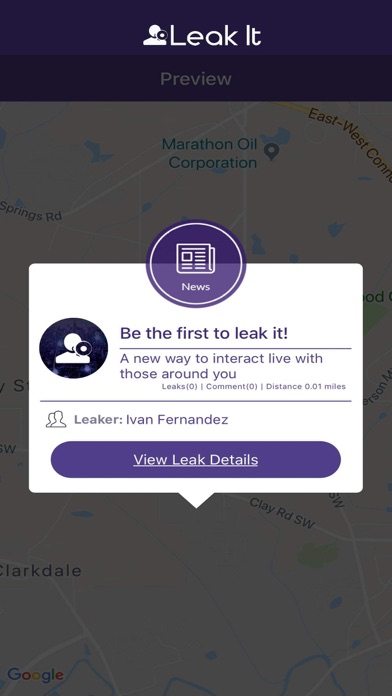Leak It app for iPhone and iPad
Developer: Nestor Fernandez16664733902
First release : 01 Dec 2018
App size: 57.79 Mb
Social media has become the main outlet for news, trending topics and events. Leak it is taking it one step further by allowing users to interact with other users and business allowing the exchange of information without requiring the user to be friends or following those sources. Know what going on around you in real time
Leaks: A leak is posting information about something that has happened, or is happening.
Leaks can take many different forms, but generally follow the same rules. Examples: a car
accident, a power outage, a closed road, a party, local news stories, etc.
Leakers: Users that post Leaks. Different types of users will post different things. For
example, a business vs a teenager. If you’re a business you will post things such as deals or
coupons, so that when users are close to your store, they will be aware of what’s going on. If
you’re a teenager, you may leak a video of a new cool place that you found.
Hubs: Hubs are locations such as stores, or restaurants that users frequently visit and how
their own closed leak community. For example, if you are not checked into a hub, you will not
be able to view leaks or conversations within the hub. If you are checked into a hub, you have
access to everything within the community like leaks, users, and chats.
Anchors: Anchors are places of interest, or places frequently visited by users. An anchor might
be a user’s home, work, or park close by. By creating anchors, you can keep up with the
things that are going on the places where you spend your time. Example: A user sets an
anchor for their home with a 2-mile radius. The use can also set what type of leaks they want
to see for each anchor. This user will see all the emergency leaks (fires, car accidents, violent
crimes, etc.) that take place within a 2 miles radius of their home, in real time.